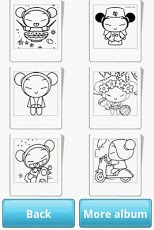Kids Painter Colouring Book
Free Version
Publisher Description
Pucca ColoringThis is a wonderful coloring game for kids!HOW TO PLAY:Click a color button on the top of the screen. Then click the part of the picture you would like to color.Open up My Coloring Book and introduce your kids to the coloring book that is better than the real thing!FEATURES:✓ Freestyle drawing so kids can unleash their creativity!✓ Auto-fill coloring option so kids can just tap the screen to automatically fill in colors! It's so easy, even the youngest child can enjoy a creative coloring experience!✓ 36 vibrant colors to choose from, so your kids can fully express their artistic side!✓ 200 free high quality drawings to get you started with more available as downloads.✓ Share with your friends.✓ Save image to your SD-Card.✓ Set image as your wallpaper;ABOUT US:We provide fun, interactive learning activities and games appropriate for children preschool and up. (math, language, problem solving etc), visit us at http://rubycell.comSUPPORT:Request support and give feedback for our games/application at: http://rubycell.com/support.php
About Kids Painter Colouring Book
Kids Painter Colouring Book is a free app for Android published in the Other list of apps, part of Games & Entertainment.
The company that develops Kids Painter Colouring Book is konggamekids. The latest version released by its developer is 1.0. This app was rated by 1 users of our site and has an average rating of 3.0.
To install Kids Painter Colouring Book on your Android device, just click the green Continue To App button above to start the installation process. The app is listed on our website since 2012-02-21 and was downloaded 9 times. We have already checked if the download link is safe, however for your own protection we recommend that you scan the downloaded app with your antivirus. Your antivirus may detect the Kids Painter Colouring Book as malware as malware if the download link to us.colormefree.pucca.a is broken.
How to install Kids Painter Colouring Book on your Android device:
- Click on the Continue To App button on our website. This will redirect you to Google Play.
- Once the Kids Painter Colouring Book is shown in the Google Play listing of your Android device, you can start its download and installation. Tap on the Install button located below the search bar and to the right of the app icon.
- A pop-up window with the permissions required by Kids Painter Colouring Book will be shown. Click on Accept to continue the process.
- Kids Painter Colouring Book will be downloaded onto your device, displaying a progress. Once the download completes, the installation will start and you'll get a notification after the installation is finished.